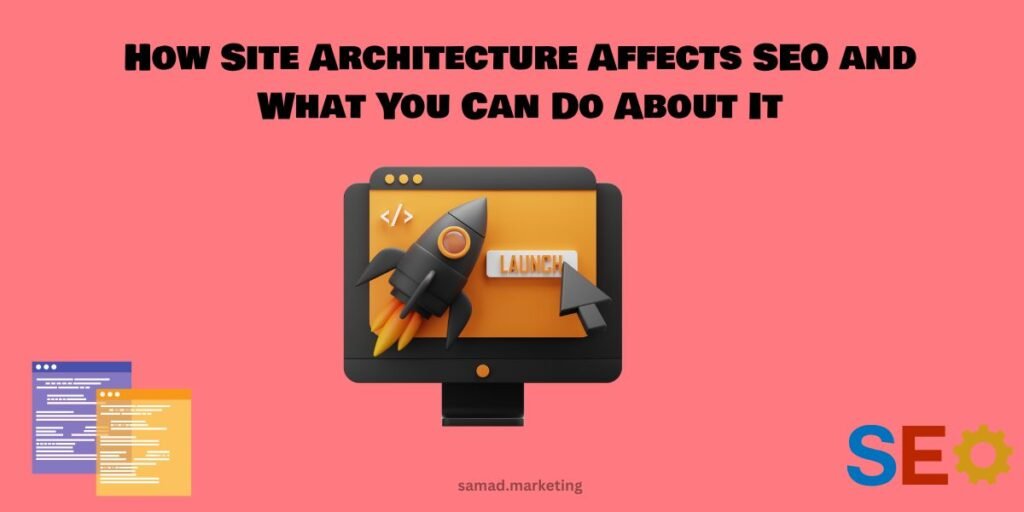When it comes to SEO, content and backlinks often take the spotlight. But without proper site architecture, even the best content can stay hidden from search engines and users. A well-structured website not only improves crawling and indexing but also enhances user experience and conversions.
In this post, we’ll explain what site architecture is, why it matters for SEO, and how to structure your site for maximum visibility.
🏗️ What Is Site Architecture?
Site architecture refers to how your website’s pages are organized and linked together. It affects how both users and search engines navigate your site. A good structure makes it easy to:
- Find important content quickly
- Guide users through your site
- Help search engines crawl and index pages efficiently
Think of your site like a building: without a clear floor plan, it’s not very clear how to move around.
🔍 Why Site Architecture Is Important for SEO
A strong site structure has multiple SEO benefits:
1. Better Crawling and Indexing
Search engines use bots to crawl your website. A clean structure with proper internal links ensures they can find and index all your pages.
2. Improved User Experience
Visitors are more likely to stay and engage if they can navigate your site easily. This reduces bounce rates and increases conversions, both positive signals for SEO.
3. Stronger Link Equity Distribution
A good structure helps distribute link authority (also known as “link juice”) from your homepage to deeper pages, allowing them to rank better.
4. Enhanced Keyword Relevance
By organizing your site around topics or services, you help search engines understand your content themes better, leading to higher topical authority.
✅ Best Practices for SEO-Friendly Site Architecture
Let’s look at how to build a solid site structure step by step:
1. Use a Flat Architecture
Your site should be no more than three clicks deep from the homepage. This makes it easier for search engines and users to access all content.
Example:
- ✅ yourwebsite.com/services/seo
- ❌ yourwebsite.com/category/services/marketing/seo2025/details
2. Create Clear, Logical Categories
Group related content into clear categories. For example:
- /services/seo
- /services/ppc
- /services/content-marketing
Avoid overlapping categories that confuse users or search engines.
3. Use Internal Linking Wisely
Internal links are essential for guiding users and spreading link equity.
Tips:
- Link to important pages from your homepage
- Use keyword-rich anchor text
- Add links between blog posts and related services
- Avoid orphan pages (pages with no internal links)
4. Implement a Topic Cluster Strategy
Structure your content around pillar pages and cluster content.
Pillar page: A comprehensive guide on a broad topic (e.g., /seo-guide)
Cluster content: Specific posts that link to and from the pillar (e.g., /seo-guide/on-page-seo, /seo-guide/link-building)
This boosts topical relevance and helps search engines understand your content hierarchy.
5. Use Clean URLs and Consistent Naming
SEO-friendly URLs are:
- Short and descriptive
- Lowercase
- Hyphenated (not underscored)
Example:
✅ yourwebsite.com/blog/technical-seo-checklist
❌ yourwebsite.com/blog/2025_post#seoGuide
6. Create and Submit a Sitemap
A sitemap.xml file lists all your site’s important URLs and helps search engines find them.
- Keep it updated automatically with plugins (e.g., Yoast SEO, Rank Math)
- Please submit it to Google Search Console and Bing Webmaster Tools
7. Avoid Duplicate Content and Pages
Duplicate content can confuse search engines. Prevent this by:
- Using canonical tags on similar pages
- Redirecting duplicate URLs with 301s
- Avoiding thin or boilerplate content
8. Use Breadcrumbs for Better Navigation
Breadcrumbs show users (and Google) where they are in your site’s hierarchy.
Example:
Home > Blog > SEO > Core Web Vitals
They improve UX and provide additional context for search engines.
9. Ensure Mobile Navigation Is Simple
With mobile-first indexing, your mobile structure is the primary version Google uses. Make sure:
- Menus are collapsible and easy to use
- Important links are included in the mobile version
- Tap targets are big enough for fingers
🧰 Tools to Analyze Your Site Architecture
- Screaming Frog – Analyze site structure, internal links, and depth
- Sitebulb – Visual maps of site hierarchy
- Google Search Console – Check indexed pages and coverage
- Ahrefs / SEMrush – Explore internal linking opportunities and page performance
🧭 Final Thoughts
A well-organized site structure is like a roadmap for both users and search engines. It ensures all your pages get discovered, ranked, and visited. By following best practices in site architecture, you make your SEO strategy more powerful and future-proof.
Next time you publish content, ask yourself: “Can users and Google easily find this page?” If not, it’s time to revisit your structure.