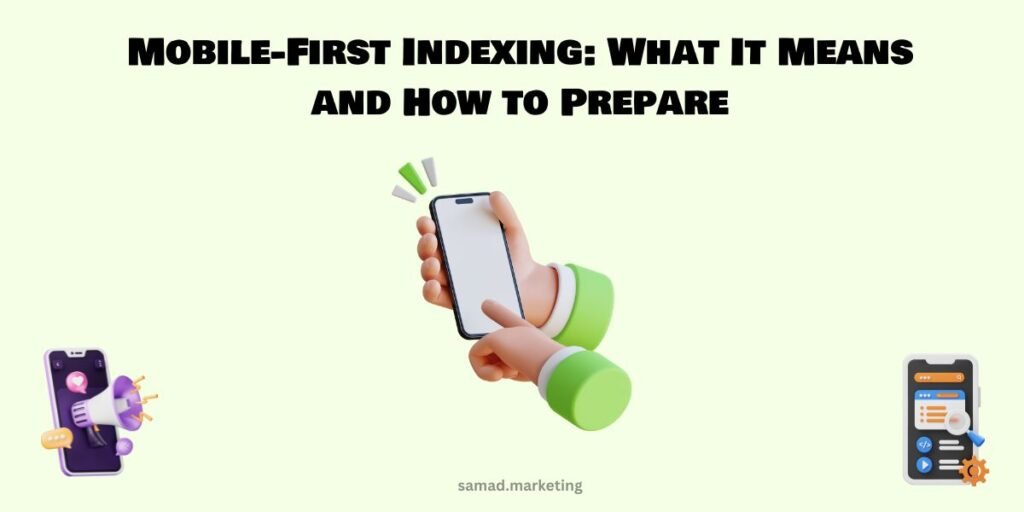Over half of all web traffic today comes from mobile devices. So it’s no surprise that Google has shifted to mobile-first indexing. But what exactly does that mean, and how can you make sure your site is ready?
In this guide, we’ll explain mobile-first indexing in simple terms, show how it affects SEO, and give you actionable steps to optimize your site for mobile performance.
📱 What Is Mobile-First Indexing?
Mobile-first indexing means that Google primarily uses the mobile version of your site for crawling, indexing, and ranking. Previously, the desktop version was the main version Google used.
So if your mobile site is missing content or isn’t optimized, it could hurt your rankings, even if your desktop version is perfect.
Key point:
If it’s not on your mobile site, it won’t count for SEO.
🔍 Why Did Google Make This Change?
Google’s goal is to provide the best experience for users. Since most users now search on mobile devices, Google wants to ensure they get mobile-friendly results.
This change helps:
- Improve user experience
- Ensure consistency between mobile and desktop content
- Encourage web admins to optimize for mobile devices
📉 What Happens If You’re Not Mobile-Friendly?
If your mobile site is slow, incomplete, or hard to use, you may experience:
- Lower search rankings
- Reduced visibility
- Higher bounce rates
- Lost traffic and leads
Google has already rolled out mobile-first indexing for all websites, so it’s no longer optional—it’s essential.
✅ How to Check If Your Site Is Mobile-First Indexed
- Google Search Console
- Go to Settings.
- Check under Indexing Crawler—it will say Googlebot Smartphone if your site uses mobile-first indexing.
- Mobile-Friendly Test
- Test any page:
- https://search.google.com/test/mobile-friendly
- Compare Source Code
- Open your site on mobile and desktop. Check if any important content is missing on mobile.
📋 How to Prepare Your Site for Mobile-First Indexing
Here are the most important steps to optimize your site:
1. Make Sure the Content Is the Same on Mobile and Desktop
Your mobile version should have:
- The same text, images, and videos
- The same headings and internal links
- The same structured data (schema markup)
Don’t hide important content behind tabs or dropdowns unless it’s also crawlable.
2. Use Responsive Design
Responsive design automatically adjusts your site’s layout to fit different screen sizes. It’s Google’s preferred mobile setup.
Avoid separate mobile URLs like m.yoursite.com—they’re harder to manage and can cause indexing issues.
3. Improve Mobile Page Speed
Speed is a key ranking factor, especially on mobile.
Tips to boost mobile speed:
- Compress images (use WebP format)
- Minify CSS and JavaScript
- Enable browser caching and lazy loading
- Use a fast hosting provider and CDN
You can test speed here:
4. Optimize for Touch Navigation
Make sure your site is easy to navigate on a small screen:
- Buttons and links should be large enough to tap
- Avoid popups and interstitials that block content
- Use sticky menus or visible navigation
Good mobile UX reduces bounce rate and increases engagement, both help SEO.
5. Ensure Structured Data Is Present on Mobile
If you’re using schema markup, it should be included on the mobile version too. Check for consistency with:
- Breadcrumbs
- Article or Product schema
- FAQs or Reviews
Use Google’s Rich Results Test to validate:
https://search.google.com/test/rich-results
6. Avoid Mobile Errors in Search Console
Monitor the Mobile Usability report in Search Console. Fix common errors like
- The text is too small to read
- Clickable elements are too close together
- Content wider than the screen
These issues can hurt your SEO if left unresolved.
7. Test and Preview Mobile Changes Regularly
Before launching new pages or features, test them on multiple devices and screen sizes. Tools like:
- Chrome DevTools (Device Toggle)
- BrowserStack
- Responsive Design Checker
…help ensure your site looks and works great everywhere.
🧭 Final Thoughts
Mobile-first indexing is no longer a trend; it’s the new standard. If your site isn’t optimized for mobile, you’re not just hurting your SEO; you’re delivering a poor experience to most of your visitors.
By following the steps above, you’ll ensure your site is mobile-friendly, fast, and fully indexable—ready to perform in today’s mobile-dominated search world.